Password reset/recover
Go to http://www.blizzardcoats.co.uk/password-recovery and enter your email address then click retrieve password button.
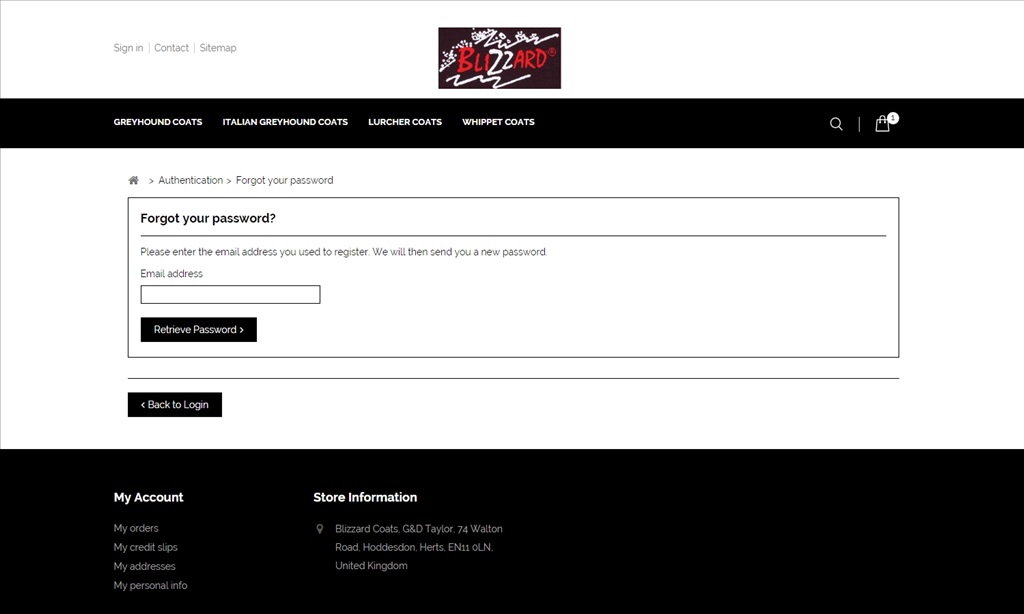
You will then see a green confirmation bar that a email (1 email of 2) has been sent to your email address as shown below:-
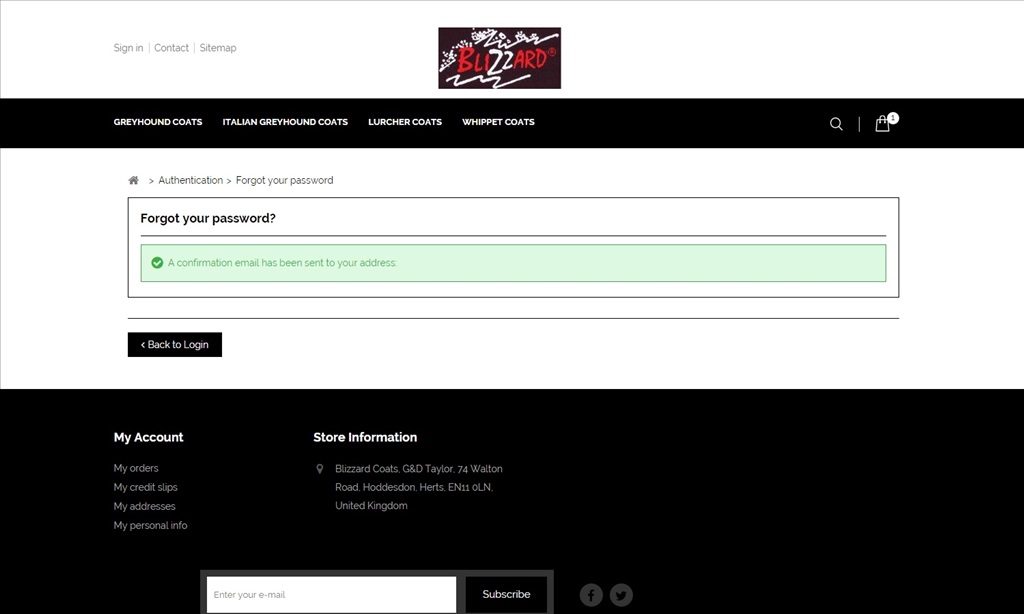
2. Go to your email account and wait for the 1st email titled “[Blizzard Coats] Password query confirmation” and click the long link within the email.
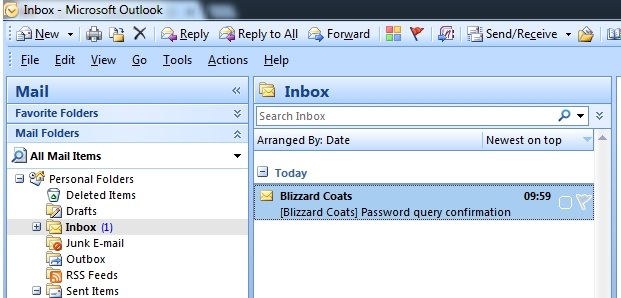
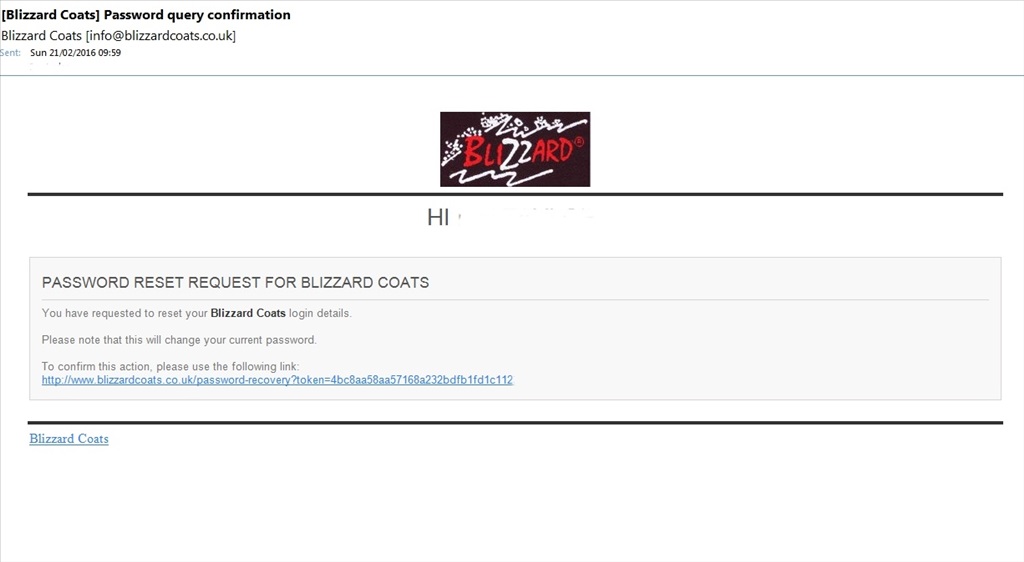
This link will take you back to our site which will confirm you are the correct user and will then send the 2nd email (2 of 2) that contains your new password, Please recheck your email program again to obtain your new password.
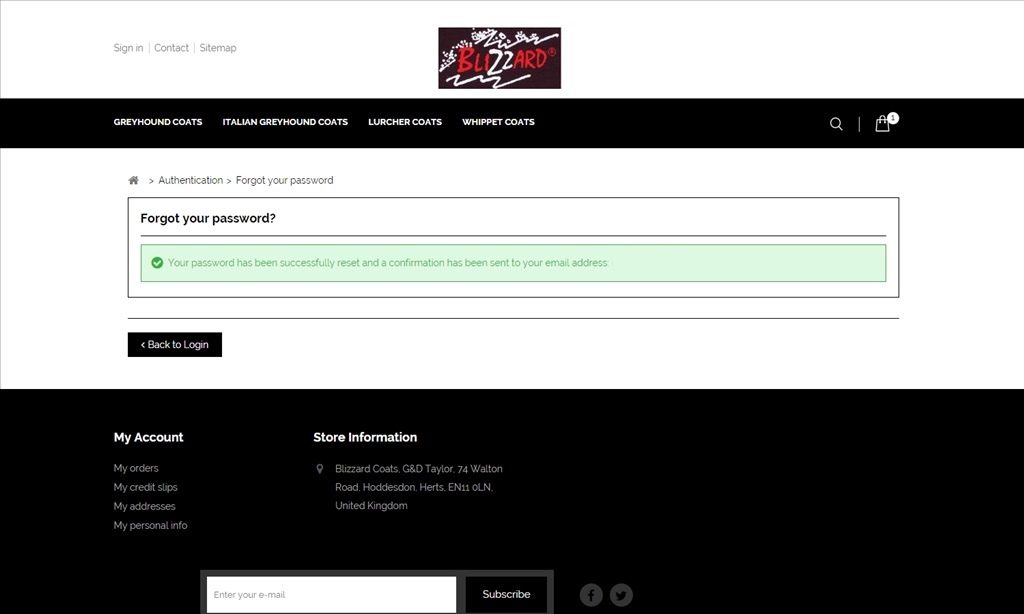
Go back to your email program and now check for the second email titled “[Blizzard Coats] Your new password” NOTE the password is case sensitive and we recommend copy and pasting into the login page.
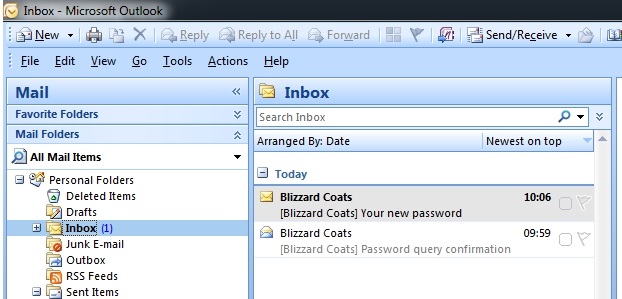
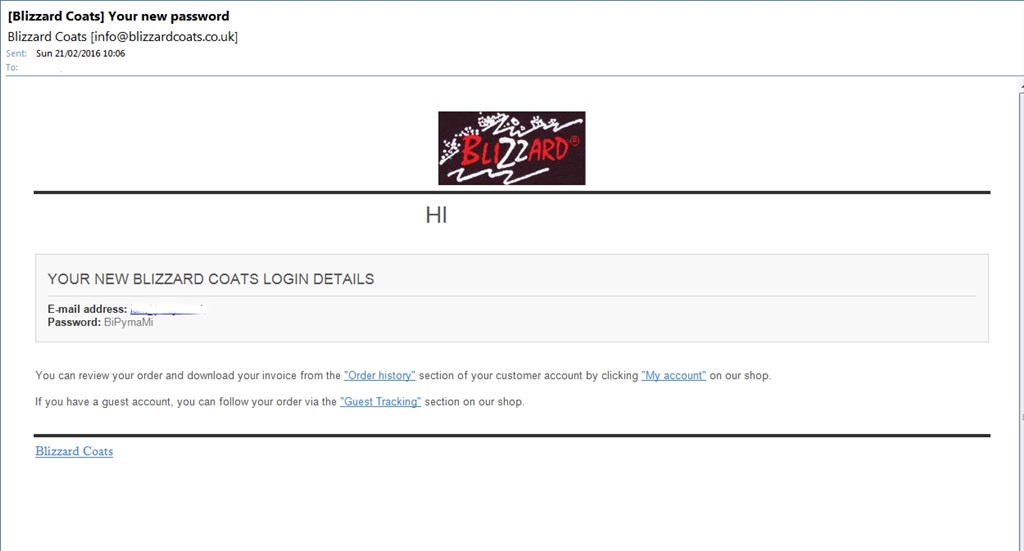
With your new password you can now go back to the login page http://www.blizzardcoats.co.uk/login and enter your new password.
If you require any assistance please don’t hesitate to Contact Us.
